Mar
15
After trying to find someone to help me hack my Kindle on elance, I discovered that there is a great community of developers that have rooted the Nook Simple Touch (which runs Android 2.1 underneath the hood). It took me four hours to get things running, but I installed everything using these video instructions for the Nook 1.1 software update.
However, after I got the marketplace running, I realized I’d have to do more work to get Google’s Android Calendar software and Contacts software running on my system (I actually got Go Contacts running after installing the Sync application).
I ran into a bit of trouble with the permissions system and getting things onto /system/app but solved that problem using “Root Explorer” from the Android market. I also installed a couple keyboards using the same method of /system/app
Now I pretty much have a planner I can write on with eInk and it’s wonderful. I’ve run into two problems:
- USB host mode doesn’t work, so I can’t connect a keyboard to it (but these guys are working on it).
- Apps that rely heavily on scrolling (like Evernote and Gospel Library) are unpredictable (I hope to get this working for Gospel Library on this thread). I solved this problem for the Kindle app by over-riding the physical buttons with NookTouchTools.
I’m so happy with my solution so far. I just hope to solve the problem with the scriptures and I’ll be very happy. I manage to get by with everything else.
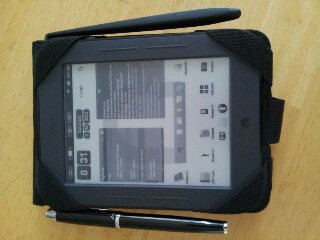
Comments
4 Comments so far
Hello
thanks for sharing your experiences with this device with us.
I am thinking of getting a Nook Simple Touch for taking handwritten notes with it. My idea is to root it, install an app like “Handrite Note” and taking notes with a device like the ZeroStylus.
Do you think this is possible? You wrote that you write on your device with eink. So what did you do?
Best
mahias
In practice, I didn’t find the handwriting feature to work that well. The device often crashed. I never tried Handrite Note but I did try some hand writing keyboards and it proved cumbersome for me.
Hi Neal,
I know this is somewhat of an old post, but I was hoping you maybe had some retrospective thoughts on your solution, a year and a half after. I am considering a sort of reverse solution from yours, in that I want to control parts of my Kindle from my cellphone.
This way, I hope to leverage the power and easy usability of the phone to handle documents easily on the Kindle (which in honesty can be cumbersome to use).
Do you still use your nook as a planner and office tool?
Alright, everything works well on my rooted NST, but I would like to have a smaller keyboard in order to have more space on the screen while editing. But it seems all android keyboards on the market are of the standard size, is this true? Or, maybe, it is possible to edit the .xml file of the Nook keyboard to make it a bit horizontally smaller. Any suggestions?